3 Key Strategies For Your SharePoint Online Environment In 2020
3 Key Strategies For Your SharePoint Online Environment In 2020
With a new year comes a fresh perspective and hopefully renewed motivation to add a few goals to your list. This year, take your Office 365 SharePoint Online environment to the next level and add some of our tips to your goal list.
1. Tighten-up security in your SharePoint Online environment.
Microsoft Secure Score
Step one is to know your Microsoft Secure Score and to properly Configure your Office 365 tenant for increased security. Microsoft has published guidelines to Secure SharePoint Online sites and files and while a great starting place, you must read it carefully and fully understand their strategy to properly secure your environment.
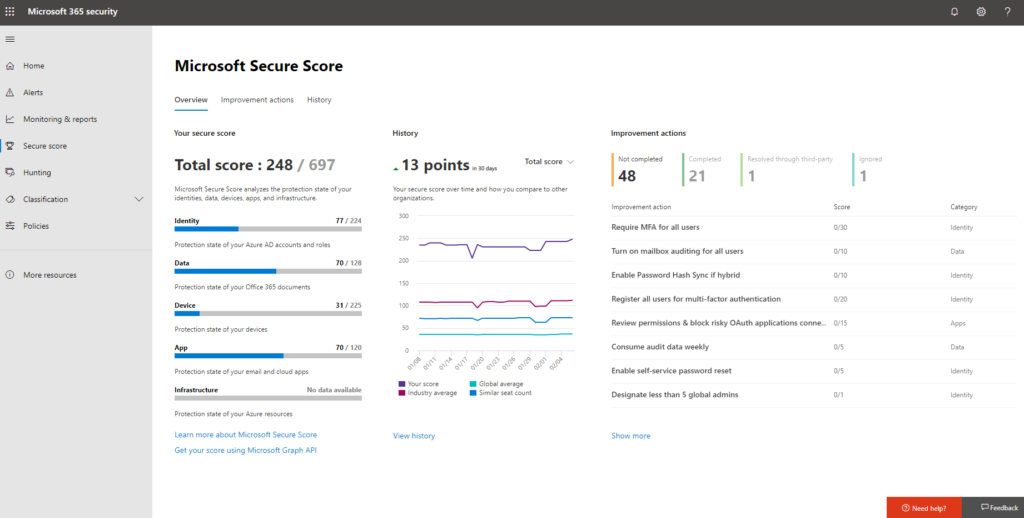
SharePoint Online – External Sharing Strategy
Microsoft recommends enabling anonymous sharing organization-wide, and setting the default sharing link type to be internal. Their reasoning is this strategy is still more secure than sending files in email. This is true – however, you must carefully plan and implement the entire strategy. This includes: retention labels, sensitivity labels, and data loss prevention policies.
Sharing with trusted Business Partners
When inviting external partners to fully login, Microsoft is now offering SharePoint and OneDrive integration with Azure AD B2B (Preview) as an enhanced solution. Invited external users are each given an account in the directory and are subject to Azure AD access policies such as multi-factor authentication.
Multi-factor Authentication
Speaking of MFA(multi-factor authentication), this can be a big change for employees but really worth the effort, and should be considered a top priority for 2020. Read more here: Multi-factor Authentication
Security should be on your priority list this year, and there is so much more to consider. Please get in touch if you’d like help planning your defense in 2020!
2. Upgrade your Intranet to a Modern SharePoint Home Site
If you already have an active Intranet based in SharePoint Online, implementing a new modern Home Site is a natural choice. Microsoft has stated the new Home Site feature will be available across all tenants by end of January 2020. Now is definitely the time to read up and start planning your upgrade.
Some of the new features include and organization-wide news, search that is scoped across all tenant sites, and easy accessibility from within the SharePoint mobile app experience. With a very reasonable amount of planning and effort, you can achieve a beautiful and highly functional Intranet for your organization.
Get in touch for help and guidance anytime, and meanwhile read: Microsoft – Set up a home site for your organization to learn how to get started.
- Tip #1: Set up your new site and then move to your tenant root site URL and promoting your new Intranet across your entire organization.
- Tip #2: Also consider making your Intranet a hub site – and make it a goal to modernize and “flatten” your classic subsite environment by leveraging your new hub.
- Tip #3: Need creative inspiration? Check out the Microsoft SharePoint Look Book!
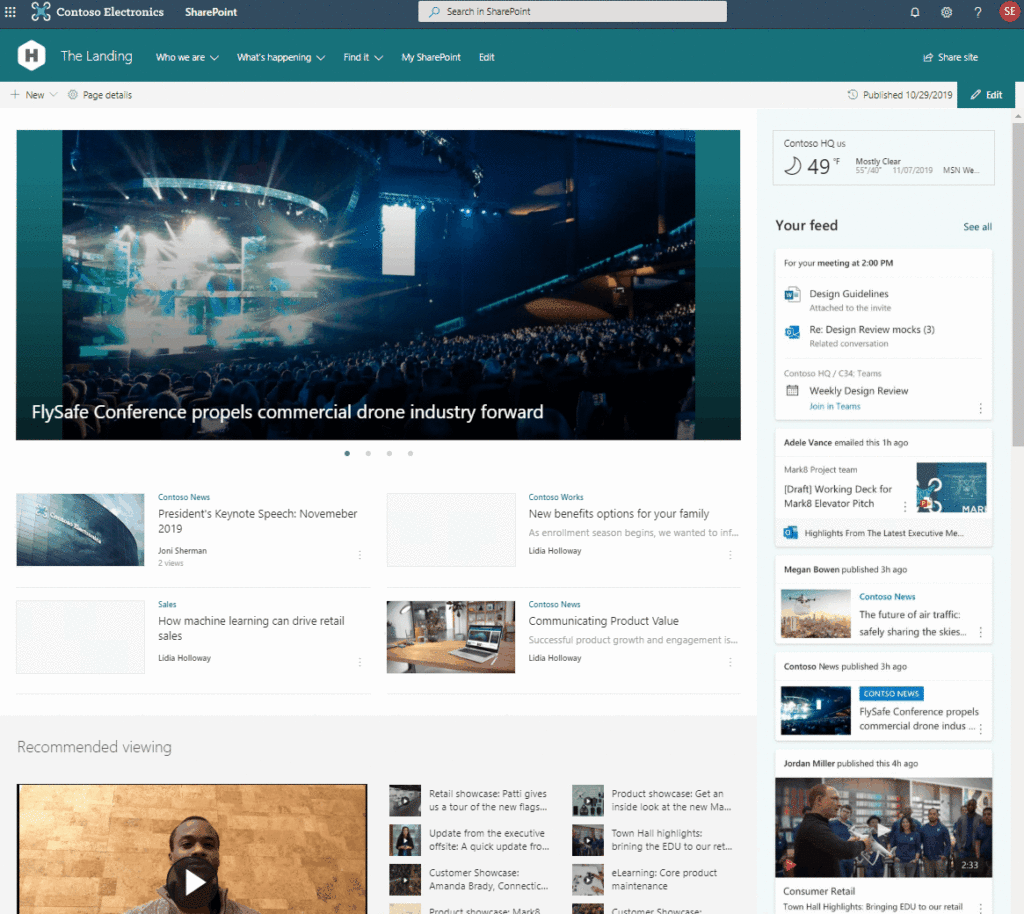
3. Consider replacing your internal fileserver with SharePoint & OneDrive.
Stay with me on this one! Fileservers have been the mainstay of enterprise storage for years, and while they still serve a great purpose, they aren’t always the perfect tool for modern collaboration in 2020.
If your team, department, or even your entire organization works primarily in MS Office files, i.e. Word, Excel, and PowerPoint — consider moving your storage to SharePoint and OneDrive this year. The user experience is feature-rich, reliable and enjoyable to use across all platforms: Windows, Mac, web-browser and of course mobile.
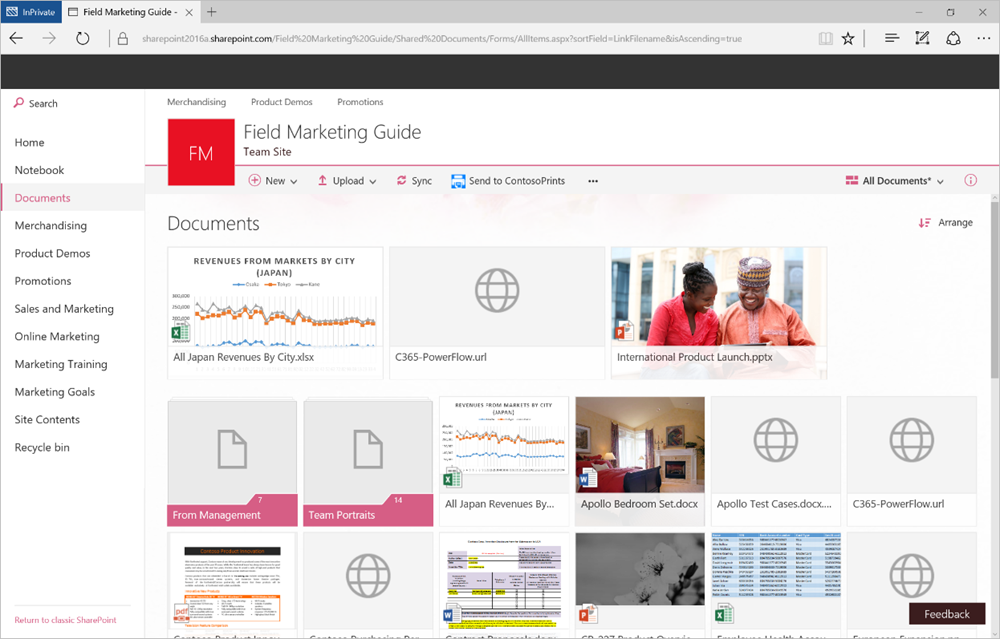
Opening and saving files directly from SharePoint online and OneDrive is nearly identical to working from a fileserver, but with the added features of SharePoint. Version history, recycle bin, sharing and co-authoring make this platform unbeatable for modern file storage and collaboration.
Depending on your organization size, this can be a relatively simple project – but always: Train your employees well, and communicate often throughout your transition project!
This does not have to mean exhaustive classroom training on all the features of SharePoint. However, it does mean carefully planning your migration, and scheduling small-group hands-on walkthrough training on how to store and access files. We also like to prepare custom-built quick reference guides for all of our clients.
Read more:
Migrating your content to SharePoint and OneDrive
File share to OneDrive and SharePoint Migration Guide
If you are interested in learning more about planning a file server migration to SharePoint, let’s have a conversation.
Thank you so much for reading our first article, and I sincerely hope you found it informative and inspires you to take advantage of your Office 365 investment. Throughout 2020 we will expound on these concepts, and many others. Please drop us a line if you’d like more info on any specific topic or are interested in SharePoint consulting services for your organization. Have an amazing 2020!

